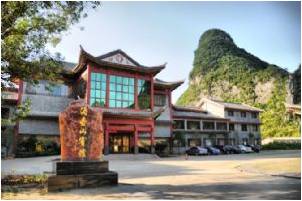The Bangkok Photo School Adobe Lightroom Workshop is a two-day workshop designed to guide photographers through the process of importing and organizing their digital files, processing images to get the most out of their digital captures, and finally exporting their images for print or to publish on the web. We love our digital cameras at the Bangkok Photo School. We love the immediacy of digital, the versatility and control that working in the digital medium provides. However, making the most of our digital files requires a whole new skill set and this workshop will give you access to the tools and techniques we use on a daily basis in our professional work. Our digital workflow needs to be consistent, comprehensive and effective. We like taking photos, we don't want to spend all our time at a computer so this class is designed to provide you with a working guide to practical Lightroom storage and post-production techniques. Our Adobe Lightroom Workshop is split into two classes, each focusing on a specific aspect of the Photographer's Workflow. Class One, "Managing Your Digital Files" - Tuesday, February 28th @ 6:30pm to 9:30pm In the first class you'll learn what Lightroom is and how it works, including an overview of Lightroom's preferences to make sure Lightroom is working correctly. We'll cover backups and digital storage and discuss how to manage many thousands of image files. After an introduction to Lightroom and digital file management you'll get an in depth look at the Library Module and learn how to import your images; organize your images with flags, ratings and labels; and edit metadata and apply keywords. Class Two, "Processing Your Digital Files" - Sunday, February 5th @ 10:00am to 3:00pm We've split the workshop into two classes so that once you go home after the first class you'll have an opportunity to import some of your own images into your Lightroom catalog to work on during the second class. The second class is where you'll learn how to get the most out of your digital images using the Develop Module. You'll learn a variety of post-production techniques such as adjusting white balance and tone, enhancing color, cropping and getting rid of dust spots. We'll also show you how to make both global and local edits. In both classes we'll demonstrate the power of presets, show you how to import pre-made presets, and also how to make your own. Whatever questions you have about managing digital images, we can answer. Yes, we're geeks. We admit it. But in this context, you'll be pleased that we are :) The class is based upon Gavin Gough's popular "Photographer's Workflow" e-book and each student attending the class will receive a complete copy of the e-book, along with all presets and access to a series of video tutorials, to watch at your leisure. At the completion of this class, students will have an appreciation of how Adobe Lightroom works, how it relates to image files, how to create and manage an image archive database and how to carry out standard editing techniques, including exposure and white balance control, contrast and clarity, cropping and lens corrections, sharpening, cloning, red-eye reduction, vignetting and many more post-production tools. Professional Tutors Our Adobe Lightroom Workshop is taught by JJ Michael, who has great experience in helping students to make the most of their photographic opportunities. JJ has been bringing his considerable knowledge and enthusiasm to classes at the Bangkok Photo School since 2010. FAQs What equipment do I need? You will need a laptop with Adobe Lightroom installed on it. The course is applicable to the following versions of Lightroom: LR 4, LR 5, LR 6, and LR CC. Is there an age limit for students? Not really, we usually accept any students from 15 years of age upwards. What are my transport/parking options getting to the event? There's plenty of parking at The British Club. If you are coming by public transport please leave plenty of time to navigate through the Bangkok traffic. Do I have to bring my printed ticket to the event? Yes, please bring your ticket with you, either printed or on a mobile device. What about refreshments? We take a break half-way through the classes for dinner or lunch, when students can order from the wide selection of dishes available on the British Club menu. There's also tea, coffee and drinks. Just pay the waiter/waitress before you leave. What is the refund policy? If you are unable to attend the workshop then we ask for 14 days notice and we'll refund the cost of your registration. If you have to cancel your place within 14 days then we will still give a full refund, providing we are able to take a replacement registration before the class begins. No refunds are payable after the first class has commenced. Where can I find more information about your classes and workshops? You can visit the Bangkok Photo School web site and you're welcome to e-mail us at enquiries@bangkokphotoschool.com
Date & Time
|
From: 01 March 2017, Wednesday To: 01 March 2017, Wednesday |
Event Information
| Venue Name: |
THE BRITISH CLUB |
| Venue Address: |
189 Suriwongse Road Silom |
| Website: |
|
Host Organisation
| Organisation Name: |
|
| Phone: |
|
| Email: |
|
| Website: |
|
|